

Things used to notify your code of user input or other significant events. More...
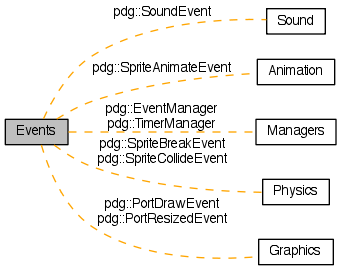
|
Classes | |
| class | EventEmitter |
| Distributes events to event handlers. More... | |
| class | EventManager |
| Distributes events to event handlers. More... | |
| class | IEventHandler |
| Interface for any class which handles events. More... | |
| struct | KeyEvent |
| a key down or up event More... | |
| struct | KeyPressEvent |
| the user pressed and released a key More... | |
| struct | MouseEvent |
| the user did something with the mouse More... | |
| struct | MouseTrackingEvent |
| the mouse entered or left a tracking region (NOT IMPLEMENTED) More... | |
| struct | PortDrawEvent |
| a port needs to be redrawn (GUI Only) More... | |
| struct | PortResizedEvent |
| a port has been resized (GUI Only) More... | |
| struct | ScrollWheelEvent |
| the user repositioned the scroll wheel More... | |
| struct | ShutdownEvent |
| a timer fire event More... | |
| struct | SoundEvent |
| a sound completed or is looping (GUI Only) More... | |
| struct | SpriteAnimateEvent |
| a Sprite did some animation (Optional) More... | |
| struct | SpriteBreakEvent |
| a Sprite joint is breaking because it was overstressed (Chipmunk Physics Only) More... | |
| struct | SpriteCollideEvent |
| a Sprite collided with something (Optional) More... | |
| struct | SpriteLayerEvent |
| something happened to this layer More... | |
| struct | SpriteTouchEvent |
| the user clicked on (or touched) a Sprite More... | |
| class | TimerManager |
| manages timers that can fire at a particular time, or repeatedly at an interval More... | |
Variables | |
| const | all_events = 0 |
| a special catch-all for events that weren't handled by specific event handlers More... | |
| const | eventType_KeyDown = 4 |
| the user pushed down on a key More... | |
| const | eventType_KeyPress = 6 |
| the user pressed and released a key More... | |
| const | eventType_KeyUp = 5 |
| the user released a key More... | |
| const | eventType_MouseDown = 7 |
| the user pressed a mouse button More... | |
| const | eventType_MouseEnter = 22 |
| the user moved the mouse into a tracking area (NOT IMPLEMENTED) More... | |
| const | eventType_MouseLeave = 23 |
| the user moved the mouse out of a tracking area (NOT IMPLEMENTED) More... | |
| const | eventType_MouseMove = 9 |
| the user moved the mouse More... | |
| const | eventType_MouseUp = 8 |
| the user release a mouse button More... | |
| const | eventType_PortDraw = 24 |
| a port needs to be redrawn More... | |
| const | eventType_PortResized = 15 |
| a port was resized More... | |
| const | eventType_ScrollWheel = 16 |
| the user moved the scroll wheel More... | |
| const | eventType_Shutdown = 2 |
| one time application shutdown event More... | |
| const | eventType_SoundEvent = 14 |
| a sound finished or looped More... | |
| const | eventType_SpriteAnimate = 17 |
| a sprite finished an animation (Optional) More... | |
| const | eventType_SpriteBreak = 21 |
| joined sprites broke apart (Chipmunk Physics only) More... | |
| const | eventType_SpriteCollide = 20 |
| a collision between sprites More... | |
| const | eventType_SpriteLayer = 18 |
| something happening to a sprite layer More... | |
| const | eventType_SpriteTouch = 19 |
| sprite touched event (Optional) More... | |
| const | eventType_Timer = 3 |
| a timer fire event More... | |
Things used to notify your code of user input or other significant events.
| class pdg::IEventHandler |
Interface for any class which handles events.
Specific Subclasses should be written to implement particular handlers. Typically you would call an onXXX() method of the EventEmitter object that is generating the event you want, and it will take care of creating the event handler for you, and adding a convenient cancel() method to the handler. For example:
This cancel() method will only work for a single emitter. So if you may want to create a handler that is used with multiple emitters, you should create it once and then explicitly add it to and remove it from each emitter. Here's how:
As you can see from the examples above, your Event Handler function will be called with a single parameter, and return a boolean:
| event | the event that occurred (from the See Also list below) |
| struct pdg::KeyEvent |
a key down or up event
Generated by the EventManager when the user pushes down on a key (eventType_KeyDown) or releases a key (eventType_KeyUp). Use this for arcade style key handling.
For keyboard data entry, use eventType_KeyPress.
{
emitter: {}, // the emitter that generated this event
eventType: 4, // the event type (eventType_KeyUp or eventType_KeyDown)
keyCode: 34 // the raw key code from the OS
}
| struct pdg::KeyPressEvent |
the user pressed and released a key
Generated by the EventManager when the user presses and releases a key (a keystroke). Also generated by repeat key events from the OS when a key is held down.
For arcade style multi-key handling see eventType_KeyDown and eventType_KeyUp.
{
emitter: {}, // the emitter that generated this event
eventType: 6, // the event type (eventType_KeyPress)
shift: false, // true if the shift key is held down
ctrl: false, // true if the control key is held down
alt: false, // true if the alt (or option) key is held down
meta: false, // true if the meta (windows or command) key is held down
unicode: 48, // the Unicode character code generated by this key
isRepeating: false, // true if this is a repeat key event
}
| struct pdg::MouseEvent |
the user did something with the mouse
Generated by the EventManager whenever the user moves the mouse (eventType_MouseMove) or clicks a mouse button (eventType_MouseDown and eventType_MouseUp).
The EventManager also tracks the state of the mouse buttons, so you can retrieve that at any time with EventManager.isButtonDown(). The GraphicsManager tracks the position of the mouse, and that can be retrieved at any time with GraphicsManager.getMouse().
{
emitter: {}, // the emitter that generated this event
eventType: 7, // the event type (eventType_MouseDown, eventType_MouseUp, or eventType_MouseMove)
shift: false, // true if the shift key is held down
ctrl: false, // true if the control key is held down
alt: false, // true if the alt (or option) key is held down
meta: false, // true if the meta (windows or command) key is held down
mousePos: {
x: 456, // the x coordinate of the mouse when the event occurred
y: 201 // the y coordinate of the mouse when the event occurred
},
leftButton: false, // true if the left mouse button was down
rightButton: false, // true if the left mouse button was down
buttonNumber: 0, // true if the meta (windows or command) key is held down
lastClickPos: {
x: 456, // the x coordinate of the last mouseDown event
y: 201 // the y coordinate of the last mouseDown event
},
lastClickElapsed: 201 // the number of milliseconds since the last mouseDown
}
Location and time since the last mouseDown event are provided to make it easier to detect double-clicks, dragging, and gestures.
| struct pdg::MouseTrackingEvent |
the mouse entered or left a tracking region (NOT IMPLEMENTED)
| struct pdg::PortDrawEvent |
a port needs to be redrawn (GUI Only)
Generated by the GraphicsManager whenever it is time to redraw a Port. All drawing calls should be done during the handling of a eventType_PortDraw.
{
emitter: {}, // the emitter that generated this event
eventType: 24, // the event type (eventType_PortDraw)
port: {}, // the port that needs to be redrawn
frameNum: 12897 // how many times this event has been generated for this port
}
| struct pdg::PortResizedEvent |
a port has been resized (GUI Only)
Generated by the GraphicsManager whenever a Port is resized or when the device orientation is changed.
{
emitter: {}, // the emitter that generated this event
eventType: 15, // the event type (eventType_PortResized)
port: {}, // the port that was resized
screenPos: 0 // one of the screenPos_ constants, in this case screenPos_Normal
}
| struct pdg::ScrollWheelEvent |
the user repositioned the scroll wheel
Generated by the EventManager when the user moves the scroll wheel.
{
emitter: {}, // the emitter that generated this event
eventType: 16, // the event type (eventType_ScrollWheel)
shift: false, // true if the shift key is held down
ctrl: false, // true if the control key is held down
alt: false, // true if the alt (or option) key is held down
meta: false, // true if the meta (windows or command) key is held down
horizDelta: 0, // the amount of horizontal scroll wheel movement
vertDelta: -48 // the amount of vertical scroll wheel movement
}
| struct pdg::ShutdownEvent |
a timer fire event
Generated by the PDG Engine when the application exits normally. This is usually when pdg.quit() is called.
{
emitter: {}, // the emitter that generated this event
eventType: 2, // the event type (eventType_Shutdown)
exitReason: 0, // the reason the application exited (TBD, always 0)
exitCode: 0 // the exit code that will be returned to the OS
}
Implement exitReason
Implement exitCode and pdg.abort( exitCode )
| struct pdg::SoundEvent |
a sound completed or is looping (GUI Only)
Generated by the SoundManager whenever a sound finishes playing (soundEvent_DonePlaying), or reaches the end and loops (soundEvent_Looping). If there is an error
For keyboard data entry, use eventType_KeyPress.
{
emitter: {}, // the emitter that generated this event
eventType: 14, // the event type (eventType_SoundEvent)
eventCode: 1, // the sound event code (one of: soundEvent_DonePlaying, soundEvent_Looping, or soundEvent_FailedToPlay)
sound: {} // the Sound object that caused the event
}
| struct pdg::SpriteAnimateEvent |
a Sprite did some animation (Optional)
A Sprite will generate one of these events when it completes an animation including fades (opacity animations), and moving on/offscreen or outside of the layer.
For frame based animations – that is, calls to Sprite.startFrameAnimation() – if it reaches the last frame and is not set to loop, action will be action_AnimationEnd. For looping animations action_AnimationLoop will be received each time the animation completes and starts over with the first frame.
For fades, one of three action types are possible: action_FadeComplete for calls to Sprite.fadeTo(), action_FadeInComplete for calls to Sprite.fadeIn(), and action_FadeOutComplete for calls to Sprite.fadeOut().
When a Sprite has setWantsOffscreenEvents(true), action_Offscreen and action_Onscreen events will be generated for that sprite whenever it enters or departs the visible area of the port the layer is being rendered into.
When a Sprite has setWantsCollideWallEvents(true), action_ExitLayer events will be generated for that sprite whenever it moves completely outside the boundaries of the layer. (It will also get a SpriteCollideEvent when hits the boundary).
{
emitter: {}, // the emitter that generated this event
eventType: 17, // the event type (eventType_SpriteAnimate)
action: 0, // what happened (action_AnimationEnd/Loop or action_Fade/In/OutComplete)
actingSprite: {}, // the Sprite that was animating
inLayer: {} // the SpriteLayer that contains the Sprite
}
| struct pdg::SpriteBreakEvent |
a Sprite joint is breaking because it was overstressed (Chipmunk Physics Only)
This event is generated by a Sprite whenever the forces acting on a joint with another Sprite are greater then the breaking force of the joint. To prevent the break from happening, return true from the handler that gets this event. If you return false then the joint will go ahead and break.
{
emitter: {}, // the emitter that generated this event
eventType: 21, // the event type (eventType_SpriteBreak)
action: 13, // what happened (action_JointBreak)
actingSprite: {}, // the Sprite to which the forces were applied
inLayer: {}, // the SpriteLayer that contains the Sprite
targetSprite: {}, // the Sprite that was previously joined
impulse: { // the impulse applied
x: 29.35,
y: 0.883
},
force: 384.0, // the force of the collision
breakForce: 100.0, // the maximum force the joint could stand before breaking
joint: {} // the CpConstraint that defines the joint
}
| struct pdg::SpriteCollideEvent |
a Sprite collided with something (Optional)
This event is generated by a Sprite whenever it hits something. If it hits another Sprite action will be action_CollideSprite, if it hits a wall it will be action_CollideWall.
{
emitter: {}, // the emitter that generated this event
eventType: 20, // the event type (eventType_SpriteCollide)
action: 0, // what happened (action_CollideSprite or action_CollideWall)
actingSprite: {}, // the moving Sprite
inLayer: {}, // the SpriteLayer that contains the Sprite
targetSprite: {}, // the Sprite that was collided with (if action was action_CollideSprite)
normal: { // the normal vector for the collision
x: 1.0,
y: 0.0
},
impulse: { // the impulse imparted by the collision
x: 29.35,
y: 0.883
},
force: 384.0, // the force of the collision
kineticEnergy:883 // the total kinetic energy of the collision
}
Need a lot more documentation on Collisions
Calculate kinetic energy of collision for Sprites not using Chipmunk Physics
| struct pdg::SpriteLayerEvent |
something happened to this layer
This event can be generated with action_LayerFadeInComplete or action_LayerFadeOutComplete when the layer finishes a fade.
This event can be generated with action_ZoomComplete with the layer finishes a zoom animation.
These events are also generated regularly by a SpriteLayer to give the application a chance to take action at various stages of sprite animation and rendering.
{
emitter: {}, // the emitter that generated this event
eventType: 18, // the event type (eventType_SpriteLayer)
action: 0, // one of: action_AnimationStart/Complete, action_Pre/PostAnimateLayer, action_ErasePort, action_Pre/PostDrawLayer, or action_DrawPortComplete
actingLayer: {}, // the SpriteLayer that is taking action
millisec: 1025448321, // the millisecond time when this entire animation step started (when action_AnimationStart fired)
}
A single step of animation will generate these events:
In a similar fashion, a rendering a single frame will generate these events:
| struct pdg::SpriteTouchEvent |
the user clicked on (or touched) a Sprite
This event is generated by a Sprite whenever a user clicks on it (or touches it in on a touch device).
{
emitter: {}, // the emitter that generated this event
eventType: 1, // the event type (eventType_SpriteTouch)
touchType: 0, // touch_MouseDown, touch_MouseUp, or touch_MouseClick
touchedSprite: {}, // the Sprite that was clicked or touched
inLayer: {} // the SpriteLayer that contains the Sprite
}
A single click may generate up to three separate events, each with a different touchType:
| all_events = 0 |
a special catch-all for events that weren't handled by specific event handlers
| eventType_KeyDown = 4 |
the user pushed down on a key
Generated by the EventManager when the user first pushes down on a key. Use this for arcade style key handling.
To detect the key being released, use eventType_KeyUp. For keyboard data entry, use eventType_KeyPress.
| eventType_KeyPress = 6 |
the user pressed and released a key
Also generated by repeat key events from the OS when a key is held down
| eventType_KeyUp = 5 |
the user released a key
Generated by the EventManager when the user releases a key that was being held down. Use this for arcade style key handling. To detect the key being pushed down, use eventType_KeyDown.
For keyboard data entry, use eventType_KeyPress.
| eventType_MouseDown = 7 |
the user pressed a mouse button
Generated by the EventManager when a timer fires
| eventType_MouseEnter = 22 |
the user moved the mouse into a tracking area (NOT IMPLEMENTED)
Generated by the EventManager when the mouse enters a tracking area
| eventType_MouseLeave = 23 |
the user moved the mouse out of a tracking area (NOT IMPLEMENTED)
Generated by the EventManager when the mouse leaves a tracking area
| eventType_MouseMove = 9 |
the user moved the mouse
Generated by the EventManager when the user moves the mouse
| eventType_MouseUp = 8 |
the user release a mouse button
Generated by the EventManager whenever the user releases a mouse button.
| eventType_PortDraw = 24 |
a port needs to be redrawn
Generated by the GraphicsManager whenever it is time to redraw the port
| eventType_PortResized = 15 |
a port was resized
Generated by the GraphicsManager whenever a port is resized
| eventType_ScrollWheel = 16 |
the user moved the scroll wheel
Generated by the EventManager whenever the user moves the scroll wheel
| eventType_Shutdown = 2 |
one time application shutdown event
Generated by the TimerManager when a timer fires
| eventType_SoundEvent = 14 |
a sound finished or looped
Generated by the SoundManager whenever a sound completes or loops, or when an error prevents a sound from playing
| eventType_SpriteAnimate = 17 |
a sprite finished an animation (Optional)
Optionally generated by a Sprite whenever it finishes an animation. Emitting this event must be turned on for each Sprite individually.
| eventType_SpriteBreak = 21 |
joined sprites broke apart (Chipmunk Physics only)
Generated by a Sprite whenever forces acting on it exceed the break force set for a joint.
| eventType_SpriteCollide = 20 |
a collision between sprites
Generated by a Sprite whenever it collides with something
| eventType_SpriteLayer = 18 |
something happening to a sprite layer
Generated by SpriteLayer to give the application a chance to take action during various stages of animation and rendering.
| eventType_SpriteTouch = 19 |
sprite touched event (Optional)
Optionally generated by a Sprite whenever it is clicked on. Emitting this event must be turned on individually for each Sprite.
| eventType_Timer = 3 |
 and a whole mess of custom scripts.
and a whole mess of custom scripts.