
manages timers that can fire at a particular time, or repeatedly at an interval More...
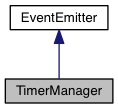
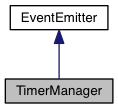
Public Member Functions | |
| cancelAllTimers () | |
| stop and remove all timers More... | |
| cancelTimer (int id) | |
| stop and remove a timer More... | |
| delayTimer (int id, uint delay) | |
| delay the normal firing by a given amount More... | |
| delayTimerUntil (int id, uint msTime) | |
| postpone the normal firing of a timer until a specific time More... | |
| number | getMilliseconds () |
| get the current time in milliseconds More... | |
| number | getWhenTimerFiresNext (int id) |
| get the millisecond time when the timer will fire More... | |
| boolean | isPaused () |
| check if the TimerManager is paused More... | |
| boolean | isTimerPaused (int id) |
| check if a timer is paused More... | |
| IEventHandler | onInterval (function func, int interval) |
| setup handler to be called at a regular interval More... | |
| IEventHandler | onTimeout (function func, int delay) |
| setup handler to be called once after a delay More... | |
| pause () | |
| pause all timers indefinitely More... | |
| pauseTimer (int id) | |
| pause a timer indefinitely More... | |
| startTimer (int id, uint delay, boolean oneShot=true) | |
| create and start a new timer More... | |
| unpause () | |
| resume all paused timers More... | |
| unpauseTimer (int id) | |
| resume a specific timer More... | |
 Public Member Functions inherited from EventEmitter Public Member Functions inherited from EventEmitter | |
| addHandler (IEventHandler inHandler, int inEventType=all_events) | |
| add a new handler for some event type, or for all events if no type specified. More... | |
| blockEvent (int inEventType) | |
| temporarily ignore all events of a particular type. More... | |
| clear () | |
| remove all handlers More... | |
| removeHandler (IEventHandler inHandler, int inEventType=all_events) | |
| remove a handler for some event type, or for all events (see note) if no type specified. More... | |
| unblockEvent (int inEventType) | |
| stop ignoring events of a particular type More... | |
Related Functions | |
(Note that these are not member functions.) | |
| getTimerManager | |
| get the singleton instance of the TimerManager used by the pdg framework More... | |
| tm | |
| the singleton instance of the TimerManager More... | |
manages timers that can fire at a particular time, or repeatedly at an interval
The singleton instance of the TimerManager can be accessed at pdg.tm, for example:
All TimerManager functions are safe to perform while a timer is firing. Functions that alter a timer can be safely used even from within the handler of the timer being changed (ie: while the target timer is in the process of firing)
The TimerManager is an EventEmitter, and will generate pdg.eventType_Timer events:
{
emitter: {}, // the emitter that generated this event
eventType: 3, // the event type (pdg.eventType_Timer)
id: 117440512, // the timer id (auto-generated up by onTimeout())
millisec: 1025448321, // the millisecond time when the timer fired
msElapsed: 18896 // the time elapsed since the timer was started or last fired
} | cancelAllTimers | ( | ) |
stop and remove all timers
This is the same as calling cancelTimer() on every timer in the TimerManager
| cancelTimer | ( | int | id | ) |
| delayTimer | ( | int | id, |
| uint | delay | ||
| ) |
delay the normal firing by a given amount
Delay a timer's normal firing by the number of milliseconds passed in. If the timer is a repeating timer, this will only delay the next firing time; the interval will return to normal after the next firing.
If the timer is paused, this adds the delay but does not unpause the timer.
| id | the id number of the timer to delay |
| delay | the number of milliseconds to delay |
| delayTimerUntil | ( | int | id, |
| uint | msTime | ||
| ) |
postpone the normal firing of a timer until a specific time
Sets the specific time in milliseconds (as returned by getMilliseconds() ) at which the timer should fire. If the timer is a repeating timer, this will only postpone the next firing time; it will fire at it's normal interval from then on.
If the timer is paused, this un-pauses the timer so it can fire at the specified time.
| id | the id number of the timer to postpone |
| msTime | the millisecond time when it should fire |
| getMilliseconds | ( | ) |
get the current time in milliseconds
Gets the current millisecond time, from an arbitrary base time prior to the application start.
| getWhenTimerFiresNext | ( | int | id | ) |
get the millisecond time when the timer will fire
Gets the millisecond time when the timer is set to fire next. If the timer is paused, or is a one-shot timer that is current firing, then it will return pdg.timer_Never.
| isPaused | ( | ) |
check if the TimerManager is paused
| isTimerPaused | ( | int | id | ) |
check if a timer is paused
| id | the id number of the timer to check |
| onInterval | ( | function | func, |
| int | interval | ||
| ) |
setup handler to be called at a regular interval
This creates a handler from your function and automatically assigns a timer id. You can call cancel() on the handler object returned to remove the timer and cleanup the handler. The timer field of the handler object contains the timer's id number for use in other TimerManager calls.
| func | the handler function to call |
| interval | the number of milliseconds between calls |
| onTimeout | ( | function | func, |
| int | delay | ||
| ) |
setup handler to be called once after a delay
This creates a handler from your function and automatically assigns a timer id. You can call cancel() on the handler object returned to remove the timer and cleanup the handler. The timer field of the handler object contains the timer's id number for use in other TimerManager calls.
| func | the handler function to call |
| delay | the number of milliseconds to wait |
| pause | ( | ) |
pause all timers indefinitely
Pause all timers in the TimerManager until unpause() or unpauseTimer() are called. When unpaused they continue their behavior as if no time had passed between the pause() and unpause() calls.
| pauseTimer | ( | int | id | ) |
pause a timer indefinitely
Pause the specified timer until unpause() or unpauseTimer() are called. When unpaused, the timer will continue as if no time had passed between the pauseTimer() and unpauseTimer() calls.
| startTimer | ( | int | id, |
| uint | delay, | ||
| boolean | oneShot = true |
||
| ) |
create and start a new timer
Create a new timer and start it running. If the timer is a one-shot timer, it will wait delay ms then fire off a pdg.eventType_Timer event. If it is a repeating timer it will fire repeatedly at the delay ms interval until canceled by a call to cancelTimer().
If there is already a timer with the given id, it will be removed and the new timer will replace it.
You must install an event handler to get the timer events, either in the TimerManager itself, or in the EventManager. For that reason it is often more convenient to use onTimeout() or onInterval(), since they set up the event handler for you.
| id | the id number of the timer to start or reset |
| delay | the time before the timer should fire (or the firing interval if this is a repeating timer) |
| oneShot | true mean |
| unpause | ( | ) |
resume all paused timers
This is the same as calling unpauseTimer() for every timer in the TimerManager.
| unpauseTimer | ( | int | id | ) |
resume a specific timer
| id | the id number of the timer to be resumed |
|
related |
get the singleton instance of the TimerManager used by the pdg framework
 and a whole mess of custom scripts.
and a whole mess of custom scripts.