 |
Pixel Dust Game Engine
v0.9.5
|
 |
Pixel Dust Game Engine
v0.9.5
|
Things used to notify your code of user input or other significant events. More...
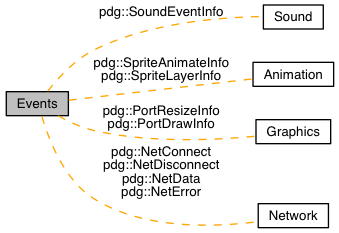
|
Classes | |
| struct | StartupInfo |
| struct | ShutdownInfo |
| struct | TimerInfo |
| struct | KeyInfo |
| struct | ModifierKeyInfo |
| struct | PortResizeInfo |
| struct | PortDrawInfo |
| struct | SoundEventInfo |
| struct | SpriteAnimateInfo |
| struct | SpriteLayerInfo |
| struct | NetConnect |
| struct | NetDisconnect |
| struct | NetData |
| struct | NetError |
Functions | |
| struct KeyPressInfo | PDG_SUBCLASS_OF (ModifierKeyInfo) |
| struct MouseTrackingInfo | PDG_SUBCLASS_OF (MouseInfo) |
Things used to notify your code of user input or other significant events.
Collection of classes, types and constants used by the Event Manager
| anonymous enum |
EventTypes these are used by the EventManager to identify specific events
| anonymous enum |
Keycodes these will be returned in KeyPressInfo->unicode
| anonymous enum |
|
read |
Event Data for eventType_KeyPress. This event will be received for each key press and also for repeat key events when a key is held down
Event Data for eventType_MouseDown, eventType_MouseUp, and eventType_MouseMoved. On multitouch platforms touches and gestures are represented by a series of mouse events where buttonNumber represents a unique finger by order it was placed on the touch surface
Event Data for eventType_ScrollWheel.
the unicode char code for the key, or 0 if no unicode equivalent
true if this is a repeat key event because the key is held down
location of the mouse at the time of the event
state of the left mouse button, true means pressed
state of the right mouse button, true means pressed
button number of the mouse button for mouseUp, mouseDown: 0 = left, 1 = right, 2 = middle button, etc... or for touch gestures this is the unique finger by order placed on the touch surface
mouse position where the last mouse down happened
how many milliseconds since the last mouse down event
the amount of movement horizontally, with positive movement being to the right, negative to the left
the amount of movement vertically, with positive movement being down, negative up
location of the mouse at the time of the event
state of the left mouse button, true means pressed
state of the right mouse button, true means pressed
button number of the mouse button for mouseUp, mouseDown: 0 = left, 1 = right, 2 = middle button, etc... or for touch gestures this is the unique finger by order placed on the touch surface
mouse position where the last mouse down happened
how many milliseconds since the last mouse down event
the amount of movement horizontally, with positive movement being to the right, negative to the left
the amount of movement vertically, with positive movement being down, negative up
|
read |
Event Data for eventType_MouseEnter, and eventType_MouseLeave.
Event Data for eventType_SpriteTouch.
true if the mouse is entering the rectangle, false if it is leaving
the tracking reference for this tracking rectangle, pass to port->stopTrackingMouse() to stop tracking
the data associated with this tracking rectangle, passed in by app when tracking was started
the area being tracked, in port coordinates
what kind of touch occurred, one of the pdg::Sprite::touch_Xxxx enumeration values
which sprite was touched
what layer the Sprite was in when touched
what kind of touch occurred, one of the pdg::Sprite::touch_Xxxx enumeration values
which sprite was touched
what layer the Sprite was in when touched
 1.8.2
1.8.2