
bitmap image containing a number of frames that can be blitted onto the screen More...
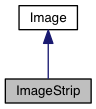
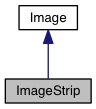
Public Member Functions | |
| Image | getFrame (int frameNum) |
| get image that is a single frame of this multi-frame image More... | |
| number | getFrameWidth () |
| get the width in pixels of a single frame of this image More... | |
| number | getNumFrames () |
| how many frames in this multi-frame image More... | |
| ImageStrip | setFrameWidth (int inFrameWidth) |
| set the width in pixels of a single frame of this image More... | |
| ImageStrip | setNumFrames (int inNumFrames) |
| set the number of frames that are in this image strip More... | |
 Public Member Functions inherited from Image Public Member Functions inherited from Image | |
| number | getAlphaValue (Point p) |
| get the value for the alpha channel at the given point in the image More... | |
| number | getAlphaValue (int x, int y) |
| get the value for the alpha channel at the given x, y coordinates in the image More... | |
| number | getHeight () |
| get the height in pixels of the image More... | |
| Rect | getImageBounds (Point at) |
| get image boundary rect, optionally with top left at given point More... | |
| number | getOpacity () |
| get opacity of this image More... | |
| Color | getPixel (Point p) |
| get the pixel data at the given point in the image More... | |
| Color | getPixel (int x, int y) |
| get the pixel data at the given x, y coordinates in the image More... | |
| Image | getSubsection (Quad quad) |
| get image that is an arbitrary subsection of this image More... | |
| Image | getSubsection (Rect quad) |
| get image that is a rectangular subsection of this image More... | |
| Color | getTransparentColor () |
| get the color that is used to indicate transparency More... | |
| number | getWidth () |
| get the width in pixels of the image More... | |
| number | prepareToRasterize () |
| bind the image into an OpenGL texture and free image data from main memory More... | |
| retainAlpha () | |
| retain alpha data for use by Image.getAlphaValue() or per-pixel sprite collisions More... | |
| retainData () | |
| retain pixel data for use by Image.getPixel() More... | |
| setEdgeClamping (boolean inUseEdgeClamp) | |
| set whether image uses edge clamping or not More... | |
| setOpacity (number opacity) | |
| set opacity of this image More... | |
| Image | setTransparentColor (Color inTransparentColor) |
| set the color that is used to indicate transparency More... | |
bitmap image containing a number of frames that can be blitted onto the screen
You can create an image strip directly from a file, or by loading it from resource files with the ResourceManager.
| getFrame | ( | int | frameNum | ) |
get image that is a single frame of this multi-frame image
| frameNum | which frame of the multiframe image to extract |
| getFrameWidth | ( | ) |
get the width in pixels of a single frame of this image
| getNumFrames | ( | ) |
how many frames in this multi-frame image
Frames are arranged horizontally within an ImageStrip, so this is the same as setting the number of horizontal slices the image is divided into, one frame per slice, like a filmstrip.
| setFrameWidth | ( | int | inFrameWidth | ) |
set the width in pixels of a single frame of this image
| setNumFrames | ( | int | inNumFrames | ) |
set the number of frames that are in this image strip
The frames are all in a horizontal row within the image strip, and this makes the frame width be the total width divided by number of frames
| inNumFrames | the total number of frames across |
 and a whole mess of custom scripts.
and a whole mess of custom scripts.